Welcome to PanHuman! If you're looking to elevate your customer service and engage with your audience more effectively, you're in the right place. PanHuman is designed to be your 24/7 digital assistant, making your life easier and your customers happier.
We understand that not everyone is a tech wizard, and that's perfectly okay. This guide is crafted to walk you through setting up PanHuman on your website, step by step, using simple, everyday language. No tech jargon, no confusing steps – just a straightforward path to enhancing your website with PanHuman.
So, let's get started on this journey to make your website more interactive, engaging, and customer-friendly with PanHuman!
Understanding How PanHuman Learns from Your Website
Once you've welcomed PanHuman into your website family, it's eager to start learning right away. The adventure begins with a simple step: introducing PanHuman to your website's main page. Below is the first image showing where you can add your website's main URL. It's as easy as clicking 'Add Training Data', and PanHuman will begin its first lesson.
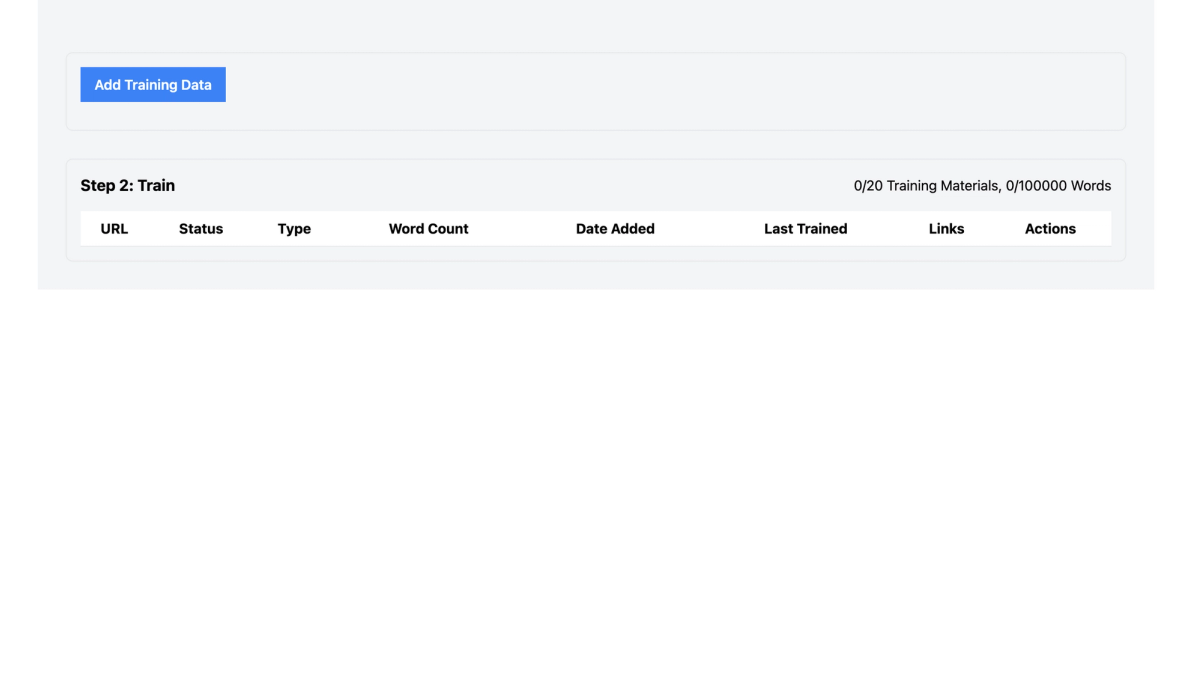
After you've given PanHuman the main address, it'll do what any curious visitor does – start exploring. Upon visiting your homepage, PanHuman does a bit of detective work. It scans the content on the page and also identifies all the other pages it can visit. The second image illustrates what happens next. You'll see a list of all the pages PanHuman has discovered. Here, you get to guide its learning journey by selecting which pages you'd like it to study.
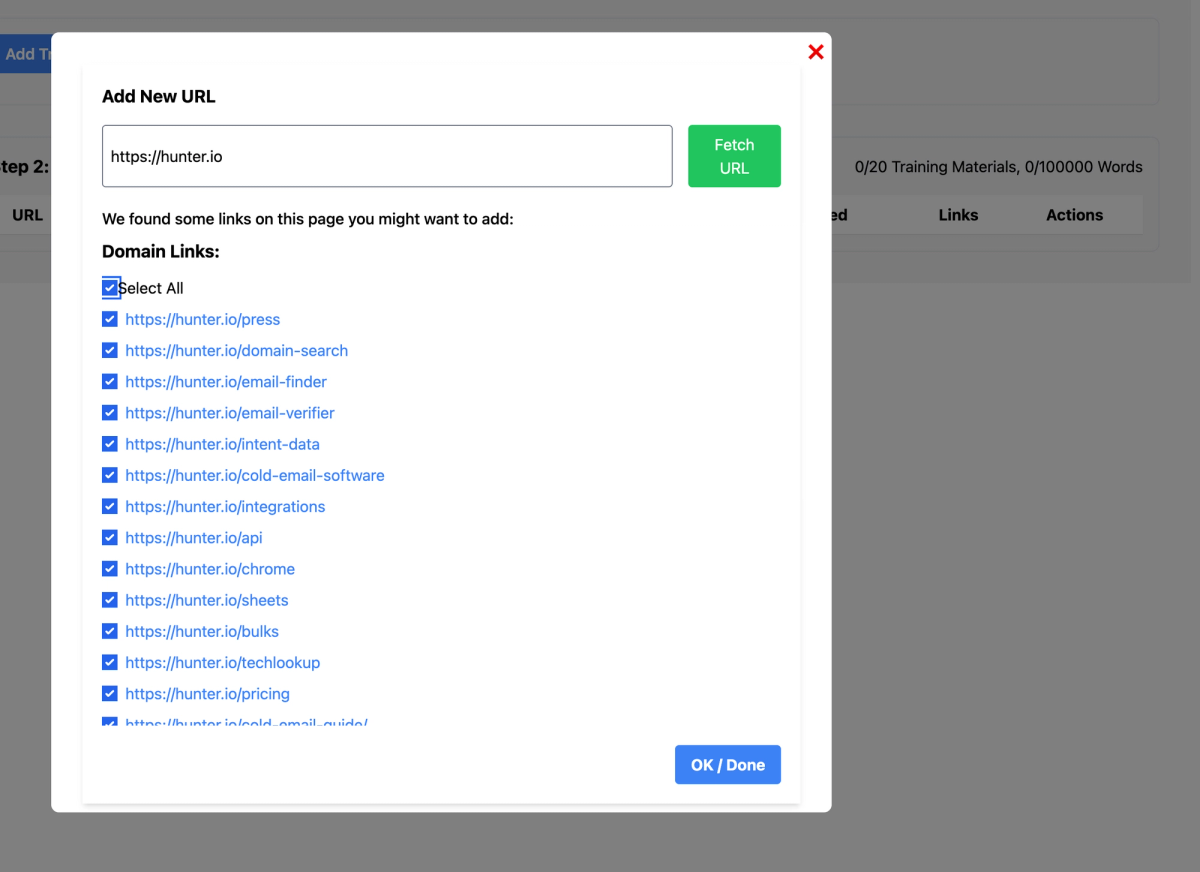
And how do you keep track of what PanHuman has learned? The third image will show you. This is the dashboard where you can see the training in progress. Once PanHuman has finished studying a page, it'll mark it as 'completed'. But the learning doesn't stop there – if PanHuman finds new links on these pages, they'll appear here too. By clicking on the number of links, you're taken back to a selection similar to the second image, where you can choose additional pages for PanHuman to learn from.
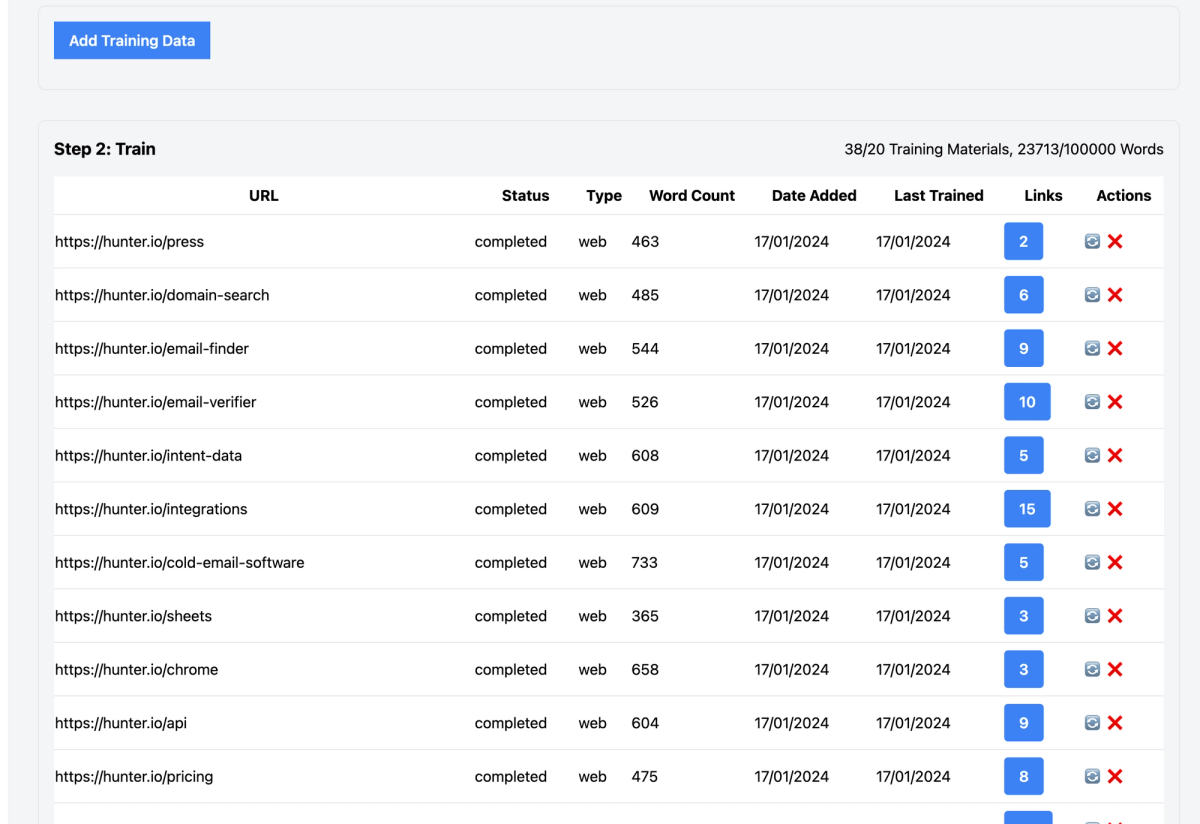
This cycle of discovery and learning ensures that PanHuman becomes an ever-more knowledgeable helper on your website. It's a continuous loop of learning, which means PanHuman is always up-to-date with the freshest information your website has to offer.
Stay tuned for the next part of our guide, where we'll show you how to customize PanHuman to fit the unique style of your brand, making it a truly integral part of your website's experience.
Remember, your website is a living digital space – always growing and changing as your business does. Anytime you update content or add new pages, you can repeat this process to keep PanHuman in the loop. Just revisit the training section, add the new URLs, and let PanHuman do the rest. It's designed to be a continuous cycle of learning, ensuring that your virtual assistant remains as knowledgeable and helpful as your best team member.
This way, PanHuman stays informed and effective, providing your customers with the most current information and support, just as you would yourself.
Just a quick tip before we wrap up this section: PanHuman loves a well-organized website. Just like a good book has chapters and headings to make reading easier, your website benefits from clear titles and subheadings. This doesn't just help your visitors navigate your site; it also helps PanHuman understand and categorize your content more effectively. So, a little time spent on structuring your site sensibly can go a long way in making PanHuman's learning process even smoother.
We'll dive deeper into best practices for website content structure in future articles. For now, know that a little organization can significantly enhance PanHuman's performance.
Making PanHuman Your Own: Personalize the Look to Match Your Brand
Now that PanHuman Chat is well-versed with your website, let's give it a splash of your brand's personality. Just like putting on your favorite outfit, customizing PanHuman's appearance can make it feel more like an integral part of your team. In the 'Appearance' tab, you'll find a range of options to infuse your brand's vibe into PanHuman, all while previewing the changes live, as shown in the image below.
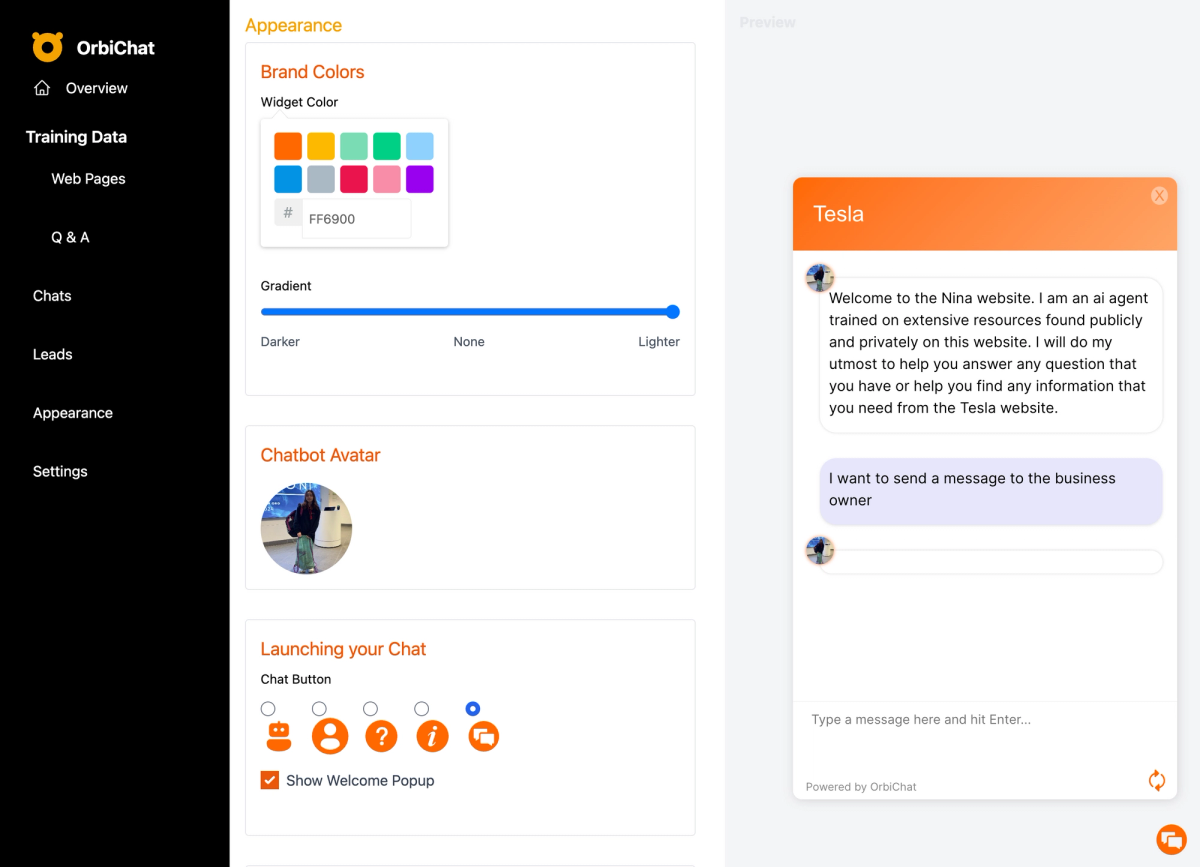
From selecting the perfect colors to choosing the avatar that visitors will interact with, each setting in this tab is a step towards aligning PanHuman's look with your brand's identity. This visual harmony is key to providing a seamless user experience, making your customers feel right at home with every conversation they have with your OrbiChat assistant.
As we move forward, we'll break down these settings one by one, ensuring you know exactly how each tweak can make PanHuman a better fit for your site. Whether it's picking the right hue for the chat widget or setting the tone for customer interactions, you'll learn how to make PanHuman truly yours.
Choosing Your PanHuman's Brand Colors
The colors you pick for your PanHuman window are like choosing the paint for a storefront – they need to catch the eye and invite people in. With the easy-to-use color picker shown in the image below, you can select the perfect shade that represents your brand.
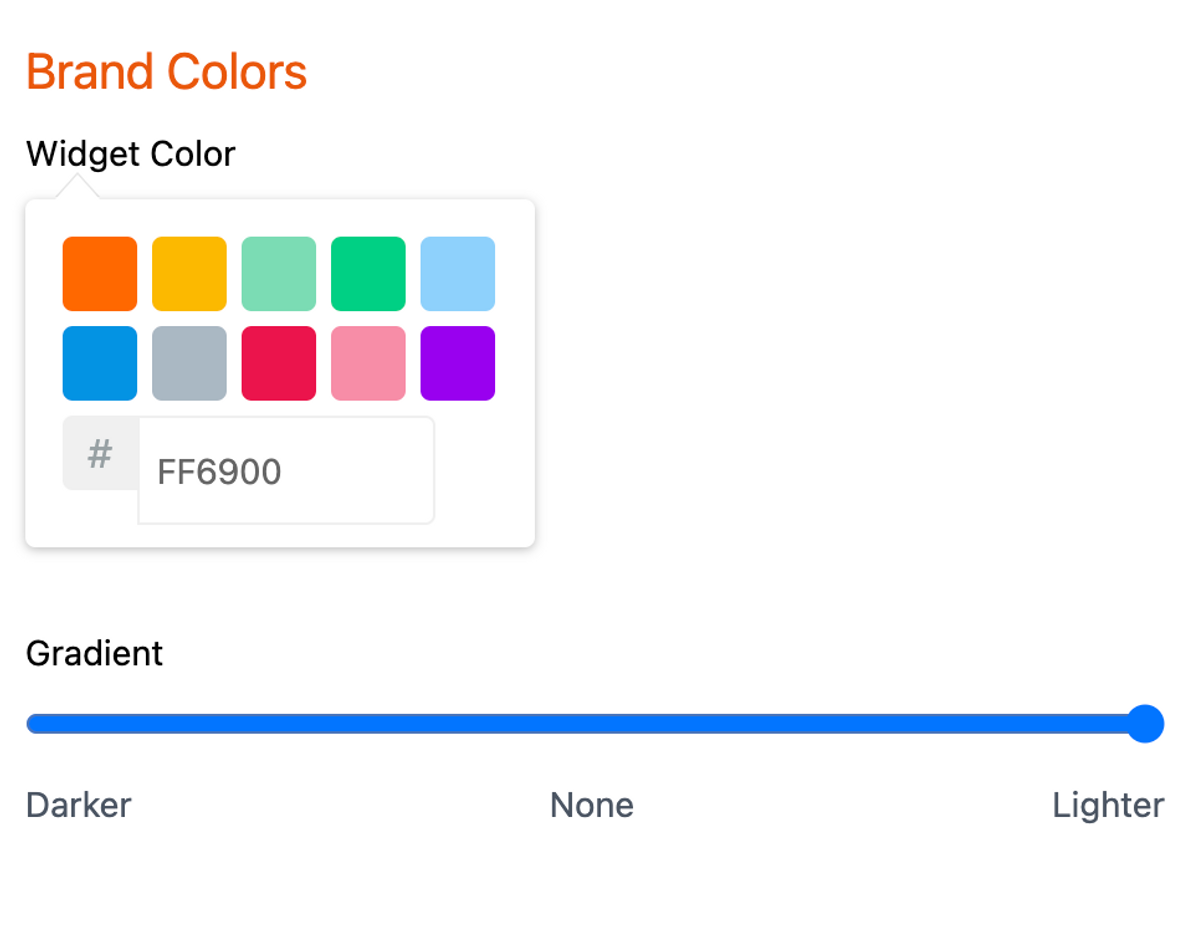
Whether you fancy one of the preset colors that PanHuman offers or you have a specific hue in mind, you can make your choice with just a click or by entering a web color code. This color will be the first thing your customers see when the chat window pops up, so make it count!
And for a touch of flair, you have the option to add a gradient effect to the chat window's main header. Sliding from darker to lighter, this subtle detail can make your chatbot window pop or blend in, however you prefer. It's these small touches that can make the user experience feel unique and engaging.
As you select your brand colors and adjust the gradient, PanHuman's preview window will reflect these changes in real-time. This way, you can play around with different options until you find the perfect look that says 'Welcome' in your brand's voice.
Next, we'll look at how to give your PanHuman a face with the right avatar selection.
Giving Your PanHuman a Face: The Chatbot Avatar
The avatar you choose for your PanHuman is more than just a picture; it's the face of your digital presence, the first 'person' your customers will likely interact with on your website. It's important to pick an avatar that aligns with your brand and resonates with your audience, as shown in the image below.
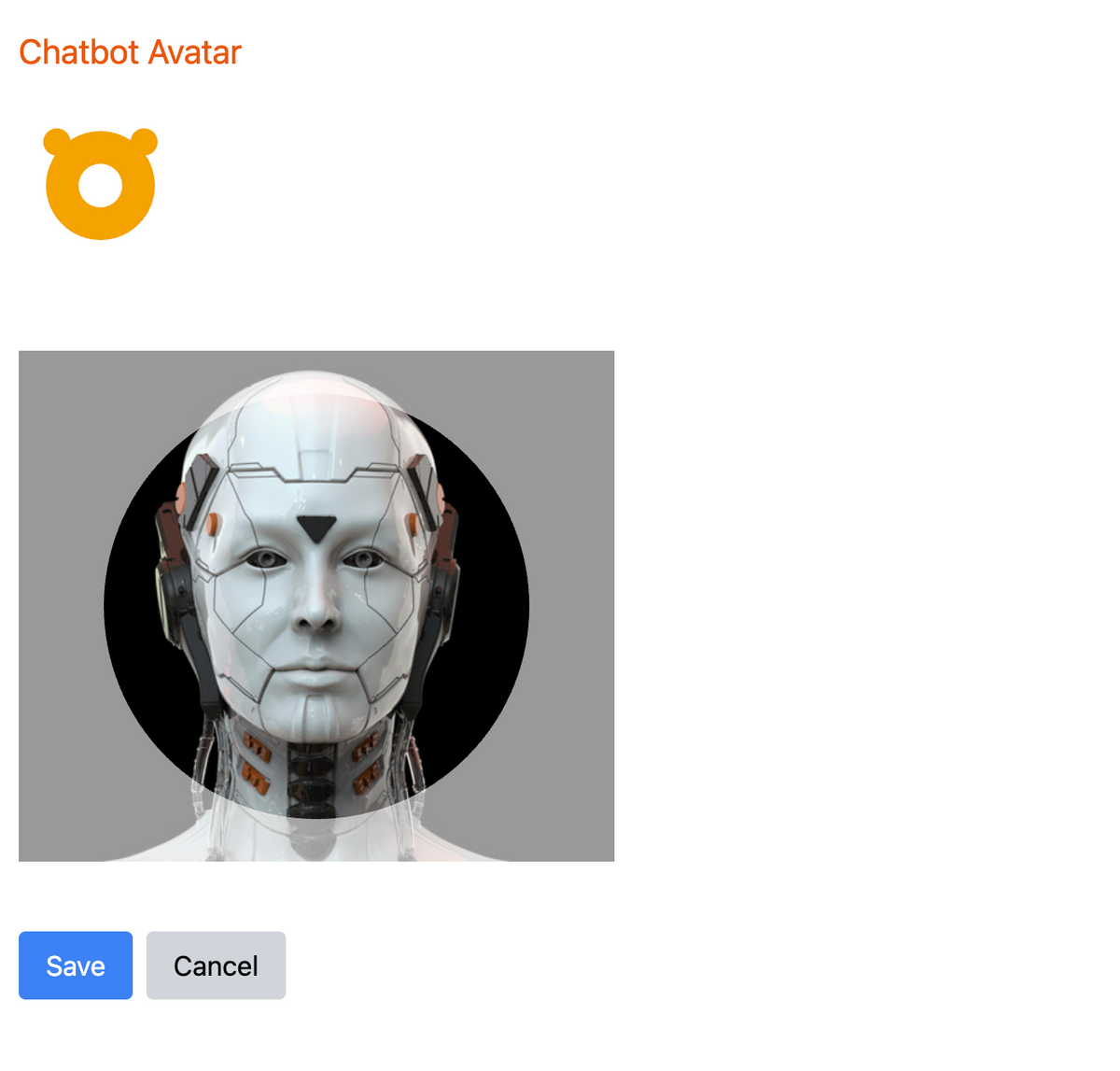
Selecting an avatar for PanHuman is a breeze. You can upload any image that fits your brand's style – be it a friendly face, a mascot, or even your logo. This visual representation will appear in the chat window, reassuring your customers that there's a 'presence' there to help them.
Whenever PanHuman speaks, this chosen avatar will be displayed, helping to differentiate between the user's messages and PanHuman's responses. It's a visual cue that adds personality and a personal touch to the chat experience.
Remember to click 'Save' once you've uploaded your desired avatar to keep your changes. With this small but impactful customization, PanHuman starts to truly embody your brand, offering a consistent and engaging experience to every site visitor.
Next, let's explore how to set up the initial greeting and decide when PanHuman should make its grand entrance to start conversations.
Welcoming Visitors: Customizing the Chat Button and Greeting
Choosing the right chat button for your website is like picking the right doorbell for your home. It's the first point of contact between PanHuman and your visitors. As seen in the first image below, you have five unique button designs to choose from. These buttons will automatically wear your brand colors with pride, ensuring they stand out on your page in a way that's inviting and not intrusive.

After selecting the design that best fits your site's style, there's another thoughtful feature to consider: the welcome message. Sometimes referred to as the 'Welcome Popup,' this friendly greeting is PanHuman's way of saying hello to visitors as soon as they arrive on your site, as showcased in the second image.
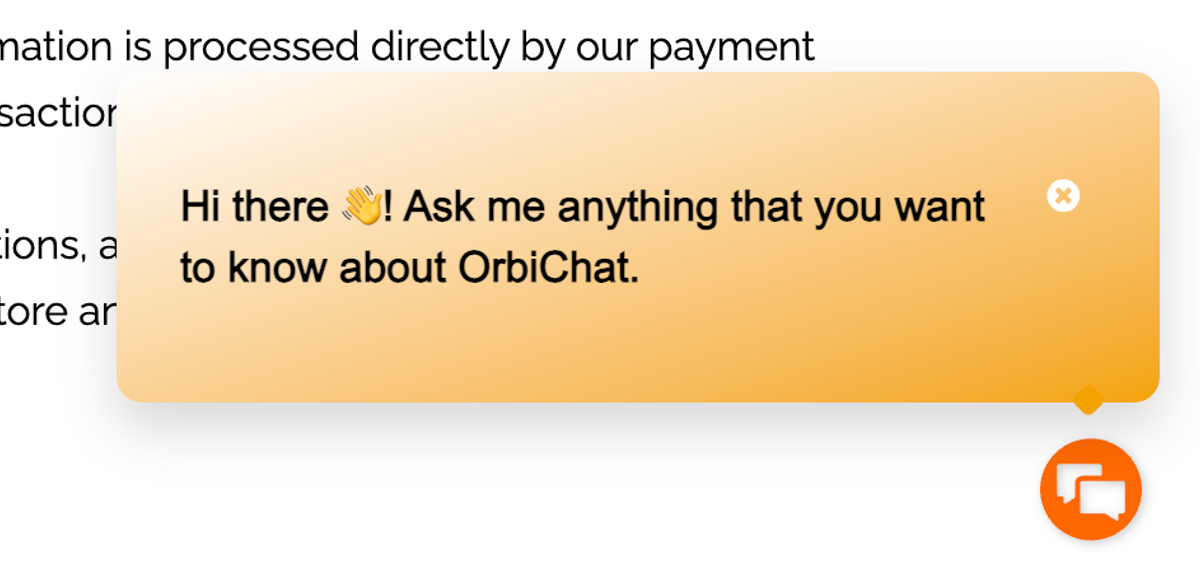
Activating the 'Show Welcome Popup' option is like having a greeter at the door, offering a warm welcome and letting customers know that help is readily available. This proactive approach can make a huge difference in customer engagement and satisfaction. It's not just a hello; it's an invitation to interact, ask questions, and start a conversation.
With your chat button and welcome message set up, PanHuman is now fully dressed in your brand's look and ready to engage with your visitors in the most welcoming way possible.
Next, we'll discuss how to keep the conversation going with PanHuman's smart and responsive dialogue features.
Crafting the Perfect First Impression with PanHuman's Welcome Message
Your welcome message is the first chapter in the story of your customer's journey on your site. It sets the tone for the conversation and the relationship that follows. The image below shows where you can craft a message that feels personal and inviting.
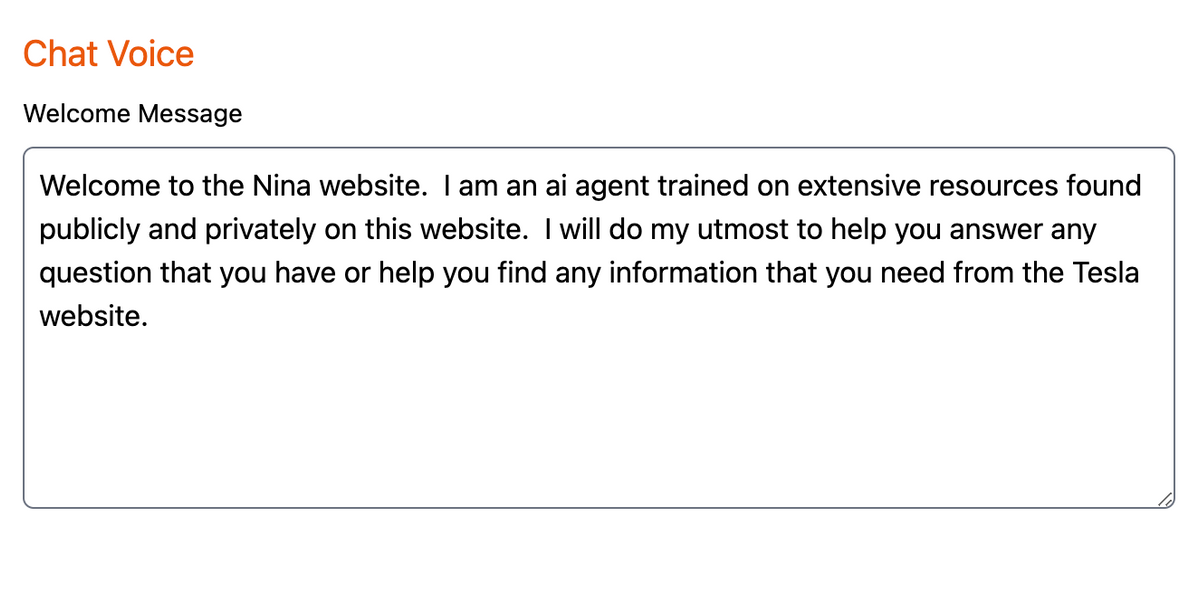
This message is PanHuman's way of saying, "Hello, I'm here to help!" It's a critical touchpoint that can turn a casual browser into an engaged user. Take the time to make this message sound like you: whether it's professional, friendly, quirky, or straightforward, it should echo the voice of your brand.
And here's a feature that adds a sprinkle of magic: PanHuman will present this welcome message in the visitor's native language. Thanks to its multilingual capabilities, it greets your users in a language they're comfortable with, based on their browser's language settings. It's like having a multilingual greeter who ensures no one feels left out.
So, when a visitor starts a chat, PanHuman doesn't just say "Hi" – it starts a conversation in the most personal and relevant way possible, bridging language barriers and building connections from the very first interaction.
With your welcome message ready and the Auto-Hi feature set to charm visitors in their language, PanHuman becomes not just a tool, but a true extension of your hospitality.
Installing PanHuman: Integrating with Your Website
Getting PanHuman up and running on your website is the final step in unleashing its potential. No matter what platform your website is built on, the installation process is designed to be simple and user-friendly. Below, we provide the universal code snippet you'll need to integrate PanHuman into your site.
This small piece of code is your ticket to a more engaging website. Here's how to use it on some of the most popular website platforms:
(function(w, d, s) {
w.panhumanConfig = { orgId: '64f493421c8d283daaedcaa0' };
d.body.appendChild(
Object.assign(d.createElement(s), {
src: 'https://api.panhuman.com/installer/PanHuman.installer.js',
async: true
});
);
})(window, document, 'script');
For WordPress:
- Log in to your WordPress dashboard.
- Navigate to 'Appearance' and then 'Widgets'.
- Add a 'Custom HTML' widget to your footer.
- Paste the code snippet into the widget's content area.
- Save and publish your changes.
For Shopify:
- From your Shopify admin, go to 'Online Store' and then 'Themes'.
- Find the theme you want to edit, click 'Action', and then 'Edit code'.
- Under 'Layout', select theme.liquid.
- Paste the code snippet before the closing </body> tag.
- Save the changes.
For Custom HTML Websites:
- Open your HTML file.
- Locate the closing </body> tag.
- Paste the code snippet just before the </body> tag.
- Save the file and upload it to your server if necessary.
Note: Always ensure you have backups and are following best practices when editing your website's code. If you're not comfortable with this step, consider reaching out to a professional developer.
Once you've added the code to your website, PanHuman will be ready to greet and assist your visitors, leveraging all the customization you've put in place. With PanHuman installed, you're now set to elevate your customer service and watch your engagement metrics soar.
Optimizing PanHuman's Interactions with Q & A Insights
The Q & A section is a powerful feature that showcases PanHuman's current capabilities to handle potential customer inquiries specific to your industry. This insightful tool not only demonstrates PanHuman's responsiveness but also allows you to fine-tune its answers to align with your business's communication style.
Exploring PanHuman's Answers
When you first visit the Q & A section, you'll be greeted with the opportunity to generate a set of questions that PanHuman is ready to answer, based on its training with your website content. The first image illustrates this initial view, inviting you to begin the exploration of OrbiChat's conversational skills.
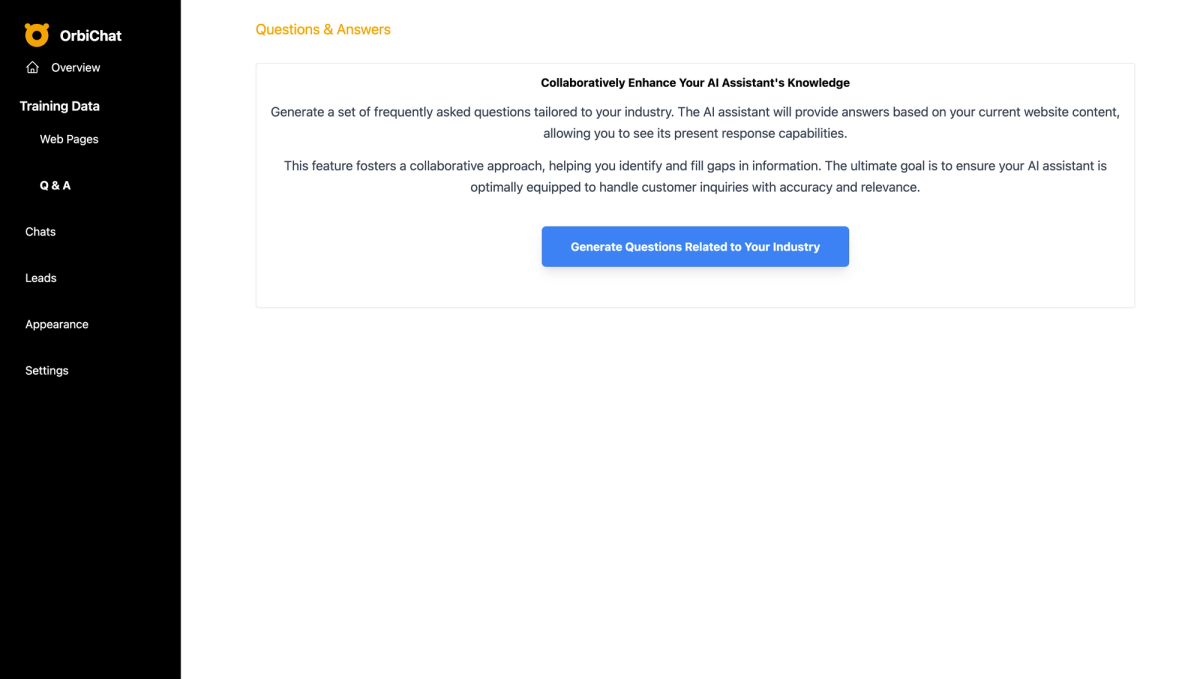
Auto-Generated Industry Questions
Upon generating industry-related questions, as depicted in the second image, you'll see a list of inquiries PanHuman can potentially answer. These questions serve as a glimpse into the types of interactions customers might initiate.
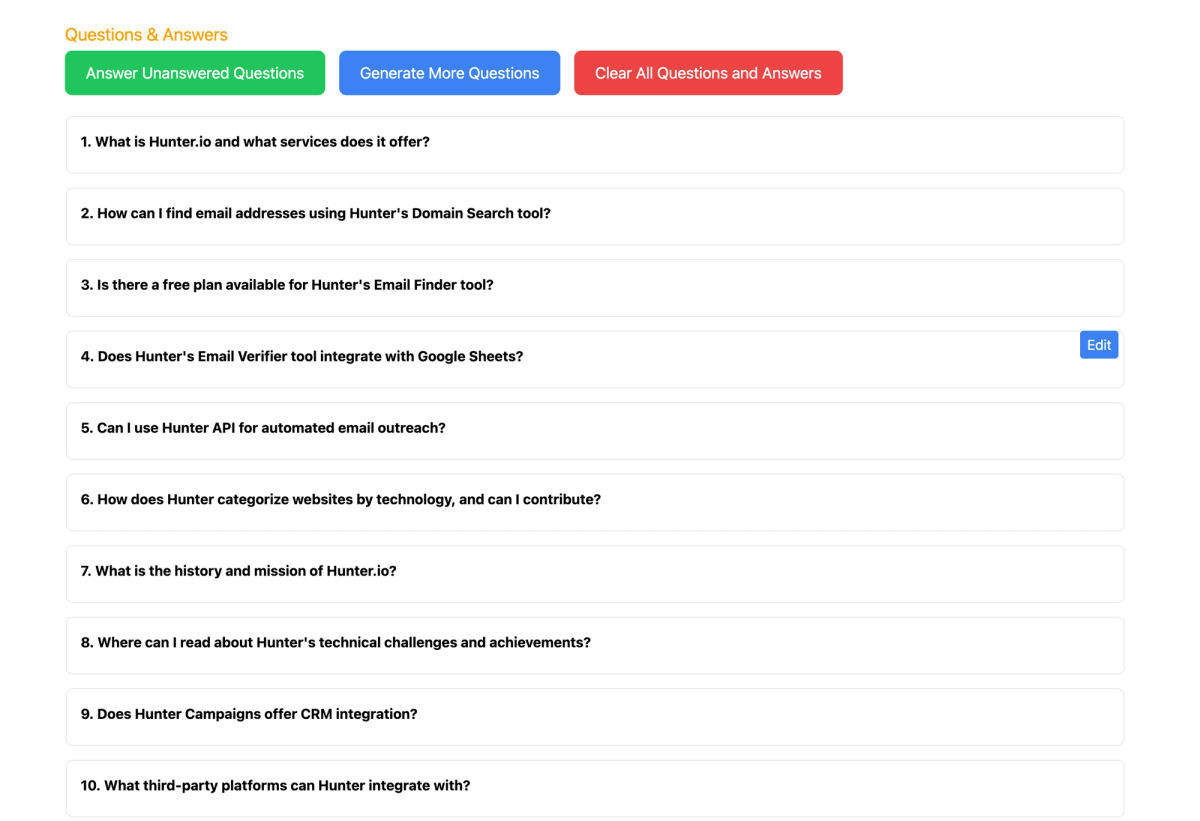
Reviewing PanHuman's Automated Responses
When PanHuman presents its auto-generated answers, it's a moment of truth for business owners to assess how well the AI understands and communicates their business information. The answers provided are a direct reflection of the content PanHuman has been trained on. The third image in our series provides a clear look at these automated responses and the context in which they are given.
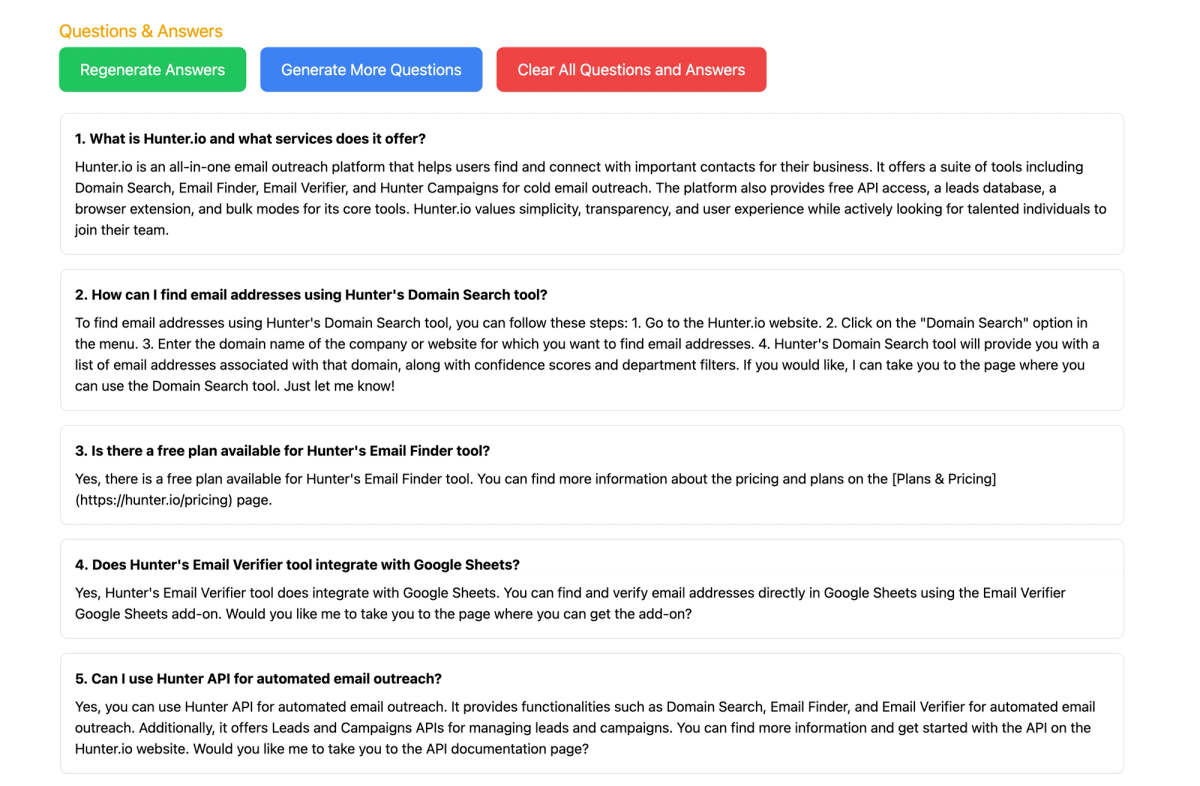
As a business owner, you have two powerful options to ensure these responses meet your expectations:
Option 1: Crafting Custom Responses
If you find that an automated answer doesn't quite convey the message you wish to deliver, you can take matters into your own hands. By clicking 'Edit' as shown in the fourth image, you can write a custom response that better fits the query, ensuring it aligns with your brand's voice and the precise information you want to provide.
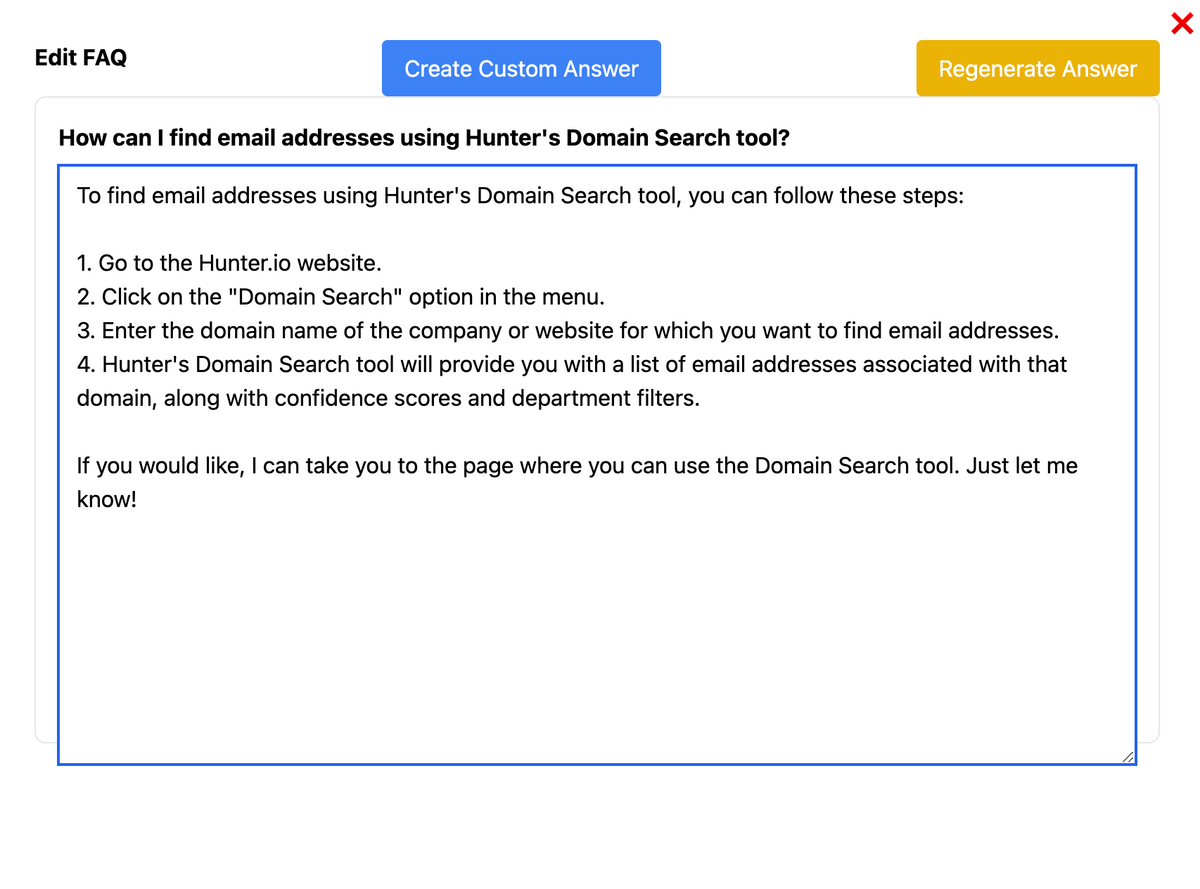
Option 2: Enhancing Website Content
Alternatively, if you notice that PanHuman's responses could benefit from more detailed or accurate information, you may choose to enrich the content on your website. After updating your site with improved information, you can return to the Q & A section and use the 'Regenerate Answer' feature. This allows OrbiChat to re-learn from the updated content and offer a refined answer.
Both options serve the ultimate goal of perfecting PanHuman's knowledge base. Whether through direct customization of responses or by enhancing the underlying content, you ensure that OrbiChat remains an adept and reliable conversational partner for your customers.
Leveraging PanHuman for Real-Time Support
As you've been setting up PanHuman, you might have picked up quite a bit about its capabilities. But it's perfectly normal to have questions or need a bit of guidance along the way. That's why we've equipped our own website with PanHuman—so you can experience firsthand the assistance it provides.
Your Go-To Resource for Help
Whether you're stuck during setup, looking for tips to optimize PanHuman, or need clarifications on features, the PanHuman on our site is ready to help. It's like having a knowledgeable guide by your side, available to answer any questions that arise, no matter where you are in the process.
Experiencing PanHuman's Efficiency
Using PanHuman on our website isn't just about getting support; it's also about experiencing the tool from a user's perspective. You'll get to see how PanHuman interacts, how it understands and responds to queries, and how it can seamlessly guide you to the right information.
Ask Away, Anytime
So, if at any point you feel unsure about the next step, or if you're curious about a specific feature, just ask PanHuman. It's there to provide you with real-time answers and support, ensuring your journey to setting up PanHuman on your website is as smooth and informed as possible.
Remember, PanHuman is a demonstration of our commitment to effective communication and customer support—qualities that you're now bringing to your own business.
Ready, Set, Engage
You're now fully equipped with the knowledge to set up PanHuman and enhance your customers' experience. It's time to take the exciting step of bringing PanHuman to life on your website. Implement what you've learned, customize PanHuman to fit your brand, and watch as it transforms the way you connect with your audience.
Share Your PanHuman Journey
We're on this journey with you. As you integrate PanHuman into your website, we'd love to hear about your experiences. Share your success stories, the reactions from your customers, and the improvements you've noticed in your business operations. Your insights are invaluable, not just to us, but to the entire PanHuman community.
We're Here to Help
Should you have any questions, need further assistance, or want to provide feedback, our support team is just a chat away. Use PanHuman on our website for immediate assistance or reach out via [contact email/phone number] for direct support. We're committed to your satisfaction and success with PanHuman.
Take the Leap
Don't wait to offer your customers a better way to communicate. Install PanHuman today, and join the ranks of businesses enhancing their customer service with AI-powered conversations.
Ready to get started? Your PanHuman adventure begins now!
